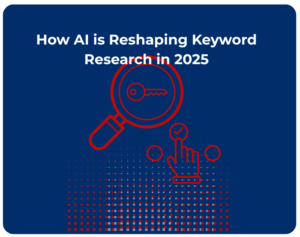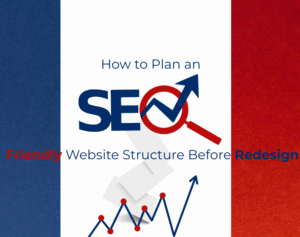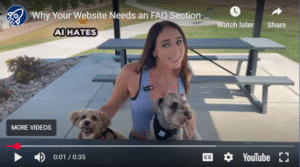If you’re trying to improve your website’s rankings on Google, there’s one simple but often overlooked issue you need to address: broken links.
What Are Broken Links?
Broken links (also known as “dead links”) are hyperlinks that no longer lead anywhere. They might point to a page that was removed, moved without a redirect, or just mistyped. When users or search engines click them, they land on a 404 error page — and that’s bad news for your SEO.
Why Broken Links Matter for SEO
Search engines like Google want to deliver the best experience to users. A site riddled with dead links can signal poor maintenance and result in lower rankings. Additionally, broken links hurt:
-
User experience (nobody likes hitting a dead end)
-
Crawl efficiency (Google may waste crawl budget)
-
Link equity (you lose the value of inbound/outbound links)
How to Find Broken Links
Luckily, identifying dead links is easy with the right tools. Two of the most popular options are:
-
Ahrefs Site Audit: A powerful SEO tool that crawls your website and highlights all broken internal and external links.
-
Broken Link Checker: A free online tool that scans your site for dead links quickly.
What to Do After You Find Them
Once you’ve identified the broken links, you have two main options:
-
Replace them with updated, working links (if possible).
-
Redirect them using a 301 redirect to a relevant page on your site.
301 redirects tell search engines that the old URL has permanently moved, preserving most of your SEO value and keeping users on track.
Stay Proactive
Fixing broken links isn’t a one-time job — it’s something you should check regularly as part of your ongoing website maintenance.
Final Tip:
Keep your site healthy. Regularly scan for broken links, fix or redirect them, and watch your SEO performance improve.